SharePoint and OneDrive are Microsoft's cloud-based storage systems for storing, sharing, and synchronizing content across devices. But which is the better option? Let's take a look-
- SharePoint and OneDrive are both sophisticated cloud-based storage and collaboration tools that work well together.
- SharePoint is Microsoft's original workspace and collaboration platform, which is used by businesses for several tasks ranging from file storage and document management to the creation of online forms, dashboards, and more.
- If you're not sure how both cloud solutions work, here's a quick rundown that can help you plan your business's next strategy. Let's understand better through covering different aspects-
- Compatibility
SharePoint- Cloud-based and on-premises collaborative systems are available.
OneDrive- Assists a team with cloud storage.
- Accessibility
SharePoint- Internet access is required for accessibility.
OneDrive- Internet access is required.
- Rights and security
SharePoint- Anyone with Azure Active Directory system properties and rights can administer it.
OneDrive- To view any file, you must have file sharing permissions and be a member of Azure Active Directory.
- Storage/Capacity
SharePoint- You get 15TB of data storage for free.
OneDrive- You can have a capacity of 5GB for free and later up to 6TB storage based on purchased subscriptions if you upgrade to a paid version.
Final Thoughts
Most organizations are continuously striving to identify crucial distinctions between the two. Some functions, such as Project Management, are only available in SharePoint, while others, such as personal papers, are better served by OneDrive.
SharePoint and OneDrive are both online file storage and collaboration platforms developed by Microsoft. While they have some similarities, they are designed for different purposes and have some key differences:
1. Purpose: SharePoint is designed for business collaboration and document management, while OneDrive is primarily designed for personal file storage and sharing.
2. Scope: SharePoint is usually deployed for an entire organization and is used to store and manage documents, projects, and other resources that are shared among teams and departments. OneDrive is typically used by individual users to store and share their personal files.
3. Features: SharePoint includes a wide range of features and tools for document management, collaboration, and content organization, such as document libraries, version control, workflows, and site templates. OneDrive primarily focuses on file storage and sharing, with some basic collaboration features like file commenting and co-authoring.
4. Access and Permissions: SharePoint is generally more flexible and customizable when it comes to access and permissions, allowing administrators to set up granular permissions for different users and groups. OneDrive permissions are generally more limited, allowing users to share files with specific individuals or make them publicly available.
Overall, SharePoint is geared towards enterprise-level collaboration and document management, while OneDrive is more geared towards personal file storage and sharing.
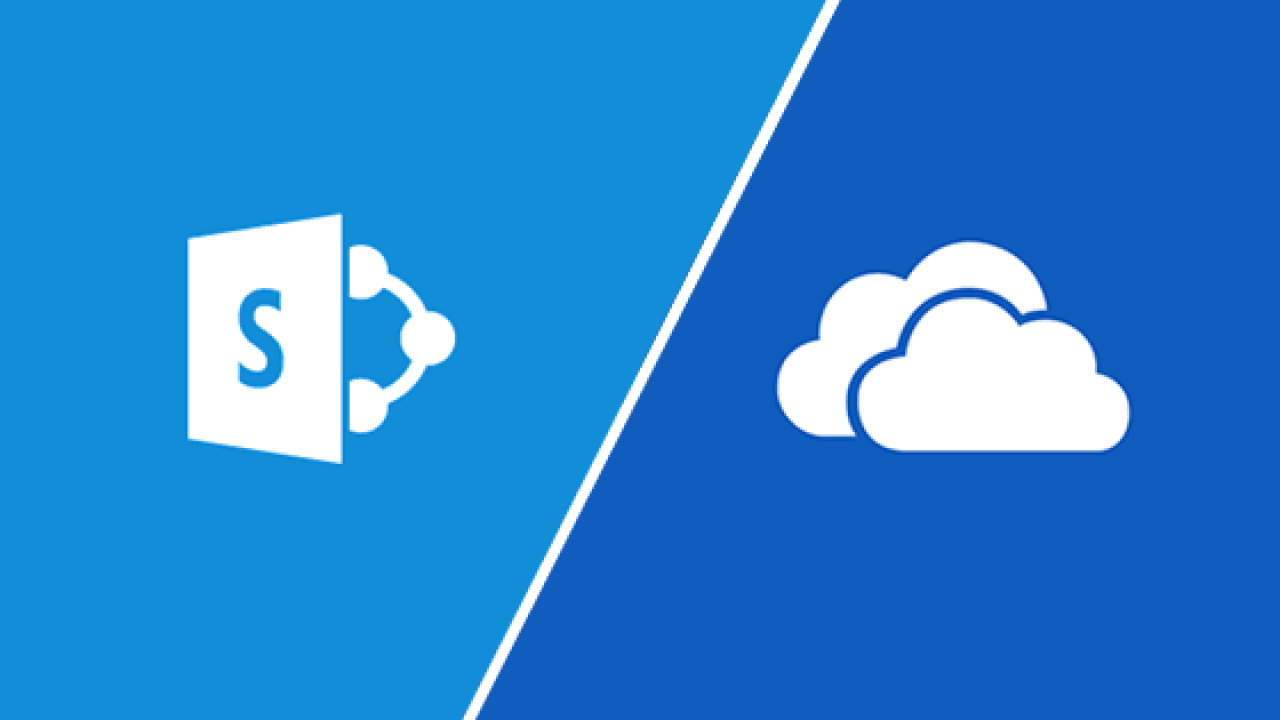






.jpg)


No comments:
Post a Comment
Thanks!